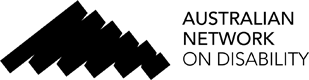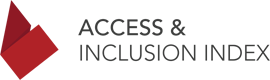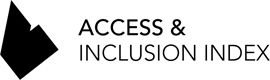Australian Network on Disability - Advancing the equitable inclusion of people with disability in all aspects of business.
Frequently Asked Questions (FAQ's)
These FAQs cover issues you might have with registering or accessing the Virtual Roundtable.
Questions
3. I have forgotten my password.
4. I’ve requested a new password but have not received an email.
5. How long will the site stay active if I am logged in but with no activity?
6. What is the difference between a Super User and a User?
7. Who is my organisation’s Super User?
9. We’re worried about confidentiality.
10. How long will the Comprehesive Self-Assessment take to complete?
Answers
1. How do I register to use the full Access and Inclusion Index website, including the Comprehensive Self-Assessment?
If you want full access to the Access and Inclusion Index, your organisation will need to be a member of Australian Network on Disability (AND). You can check if your organisation is a member on the AND website or by contacting AND on 1300 363 645 or accessandinclusion@and.org.au.
Once your organisation is a member you can either go to the Register section of the website and enter your details or the Super User for your organsiation can sign you up to the website in the Manage Users section of the website.
2. I am unable to access the ‘Your Assessments’ and the ‘Virtual Rountable’ sections of the website.
To access these areas your organisation needs to be an AND member who is signed up to the website. You then also need to register for the website. You can go to the Register page to sign up.
If you have registered you need to make sure you are logged in.
3. I have forgotten my password.
If you have forgotten your password you can generate a new one by clicking on the link that says ‘Forgotten Password?’ underneath the 'Log in' box on the Homepage. This will take you to a page where you can request a new password. You will receive an automated email directly from the site with a new password.
4. I’ve requested a new password but have not received an email.
Sometimes security settings on email systems direct automated emails from the Access and Inclusion Index website to junk or spam email folders. If you don’t think you’ve received the email have a look there. If the automated email doesn’t appear please speak to your IT department for further advice. If this doesn't help, contact us on 1300 363 645 or email accessandinclusion@and.org.au.
5. How long will the site stay active if I am logged in but with no activity?
You will remain logged in as long as your browser window remains open or until you click the log-out button. In practise we recommend that you don’t work for any longer than 15 minutes without saving your work. For long sections of text we would advise that you complete this in Microsoft Word first and upload the document, rather than writing big blocks of text in the comment boxes.
6. What is the difference between a Super User and a User?
Super Users are generally the main contact for the Access and Inclusion Index for their organisation. Super Users generate Comprehensive Self-Assessments, coordinate Users, allocate sections of the Comprehensive Self-Assessment to Users and submit the Comprehensive Self-Assessment for Evaluation. Users can respond to the Key Areas assigned to them and upload evidence, view the Self-Assessment (except for uploaded evidence in Key Areas that are not assigned to them) and print the Comprehensive Self-Assessment.
7. Who is my organisation’s Super User?
If you don’t know who the Super User is please contact Australian Network on Disability on 1300 363 645 or email accessandinclusion@and.org.au and we’ll let you know.
8. I want to access the Access and Inclusion Index website as the Super User. How do I become the Super User?
If Super User has not yet been set up we can set you up as the Super User. You should contact your AND Relationship Manager to arrange for you to be allocated this role.
If you’re current Super User is no longer going to be the Super User we can transfer the role of Super User to you. To do so, we will require email confirmation from the current Super User before we can transfer the role.
If in circumstances where the existing Super User is unable to provide an email (such as being on long term absence) please give us a call 1300 363 645 or email us at accessandinclusion@and.org.au.
9. We’re worried about confidentiality.
We know that confidentiality is important to you. For this reason, only Super Users can see all the evidence uploaded to the website. When the Super Users allocates a Key Area to Users in their organisation to complete, those Users will only be able to see the uploaded documents related to that Key Area. All Users within the organisation will be able to see responses to the whole Comprehensive Self-Assessment, as well as any free text. It is important that any free text entered is de-identified if it relates to a specific person.
The Australian Network on Disability team knows that the information provided is sensitive and confidential, and will not share it outside of AND or your organisation.
For more information about the way we use your information, go to the Your Privacy section of the website.
10. How long will the Comprehensive Self-Assessment take to complete?
This will depend on a range of factors. For example, it may take longer if lots of people have been allocated to complete it, and whether they know where to find the information they need. How far your organisation is in its access and inclusion journey may also contribute to how long it takes to complete the assessment. We suggest dedicating at least a couple of weeks.