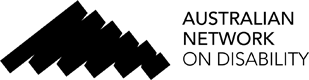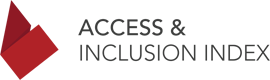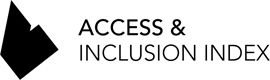Australian Network on Disability - Advancing the equitable inclusion of people with disability in all aspects of business.
How to use the Access and Inclusion Index
Your organisation will need to be signed up to the Access and Inclusion Index website before you can log on to access the Comprehensive Self-Assessment. To sign your organisation up you should contact Australian Network on Disability (AND) by email at accessandinclusion@and.org.au or phone 1300 363 645. You do not need to register to access the Quick 10.
If your organisation is already signed up to the Access and Inclusion Index website you just need to create a log in by going to the Register page. You will be sent an email with your log in details. Your organisation's Super User can also add you through the 'Manage Users' tab in the Your Assessments section.
If you have registered and have forgotten your password you can generate a new password clicking on the 'Forgot Password?' text in the 'Log In' section at the top of the website.